Shadowrocket
Shadowrocket is a fully-featured iOS proxy tool client that supports most common connection protocols.
 Get Shadowrocket
Get Shadowrocket
Currently Shadowrocket has been required by the government to be removed from the mainland China App Store. Please switch to non-mainland China regions (such as US, Hong Kong, Japan regions), then purchase and download.
Registration Tutorial
If you want to register your own non-mainland App Store account, please refer to related tutorials or purchase ready-made accounts.
Purchase Channels
You can purchase overseas Apple IDs at rocketgirls.space and purchase gift cards for recharge.
Note: Jego has no cooperation relationship with this platform.
Download Shadowrocket
Open the "App Store" app > My avatar > Scroll to the bottom of the page to log out your Apple ID > Log in to non-mainland China region Apple ID>Search for Shadowrocket and install
Add Subscription
In the Jego - Control Panel, click on Subscription Nodes in the left navigation bar, find the Shadowrocket subscription address and click Copy.
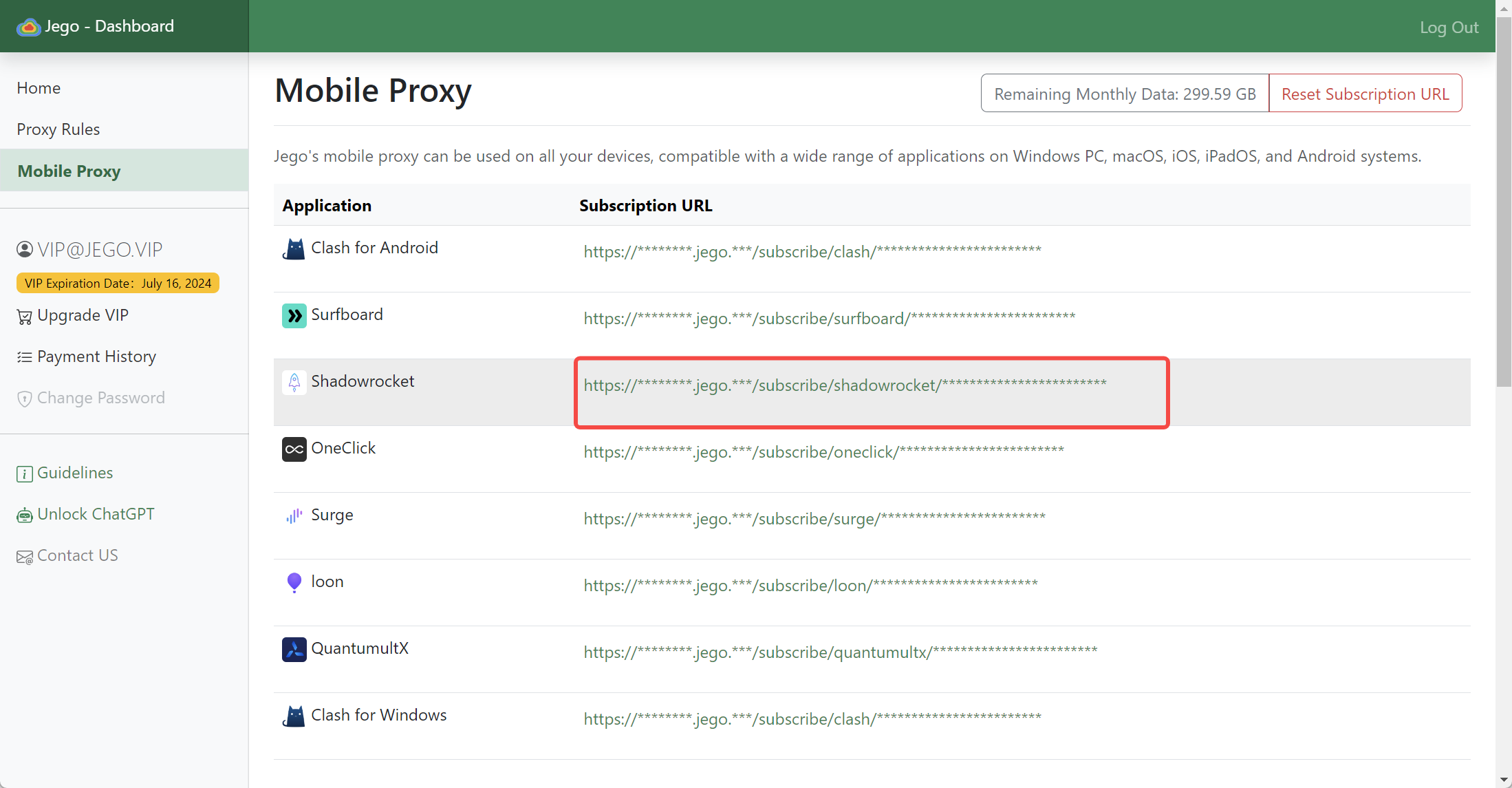
Jego subscription service mobile panel: https://jego.us
Open Shadowrocket, click the + in the upper right corner, select "Subscribe (Subscription)" for type. Paste the subscription link into URL, then click "Done" in the upper right corner, and Shadowrocket will get nodes from the subscription link.

Select Node
Select the node you want to use, turn on the switch in the upper right corner, click "Allow" in the popup "Add VPN Configuration", enter the iOS device password and automatically return to Shadowrocket to connect successfully.
Node Selection
If you feel the node speed is slow, just change the node below. In global routing, the configuration mode will automatically proxy most foreign websites. If the website you're accessing is still slow, please switch to proxy mode.

Auto Update
Open Shadowrocket, click "Settings" in the bottom navigation bar to enter the settings page, click "Subscription" below, turn on "Update when opened" and "Auto background update", the software will automatically update subscriptions in the background, saving you trouble.

Select Proxy Mode
Tap "Home" > "Global Routing", select the proxy mode according to your needs:
Config / Config: Only proxy foreign traffic
👍Strongly recommended lazy configuration:
https://raw.githubusercontent.com/proother/Shadowrocket/refs/heads/main/lazy.conf
Add configuration method: Configuration - upper right corner ➕ - paste the configuration link above - download - click the corresponding configuration file - use configuration.
Suitable for users who use both domestic and foreign services.
Mainland traffic will not consume package data.
When querying IP on mainland websites, you get the local IP address.
When querying IP on foreign websites, you get the proxy IP address.
Traffic routing rules cannot be comprehensive and have timeliness. If you encounter the following situations, try global proxy.
- Unable to open international websites;
- Slow loading of international websites;
Proxy / Proxy: Proxy all traffic
Suitable for users who do not rely on mainland services.
Very effective for foreign traffic, mainland traffic will be slowed down.
Direct / Direct: Do not proxy any traffic
Choosing this mode will result in inability to bypass restrictions, with the same effect as turning off VPN.
Scene / Scene: Proxy traffic according to scenarios
You can customize the required network, routing, nodes and other proxy conditions according to your own needs.