GUI.for.SingBox
GUI.for.SingBox is a graphical client made by the open source community based on the sing-box kernel in Windows systems. It provides an intuitive graphical interface to manage sing-box proxy configurations, supporting subscription import, node selection and other functions.
Welcome
Welcome to the 2025 GUI.for.SingBox usage tutorial
Whispering: The experience of using GUI.for.SingBox is not very smooth. Non-sing-box believers are recommended to use FlClash.
Get GUI.for.SingBox
You can download and install through Github
After opening the Github Release page, you'll see many installation packages. Download the corresponding installation package according to your Windows system version.
GUI.for.SingBox Windows Version Usage Tutorial
Add Subscription
In the Jego - Control Panel, click on Subscription Nodes in the left navigation bar, find the Sing-Box subscription address and click Copy.
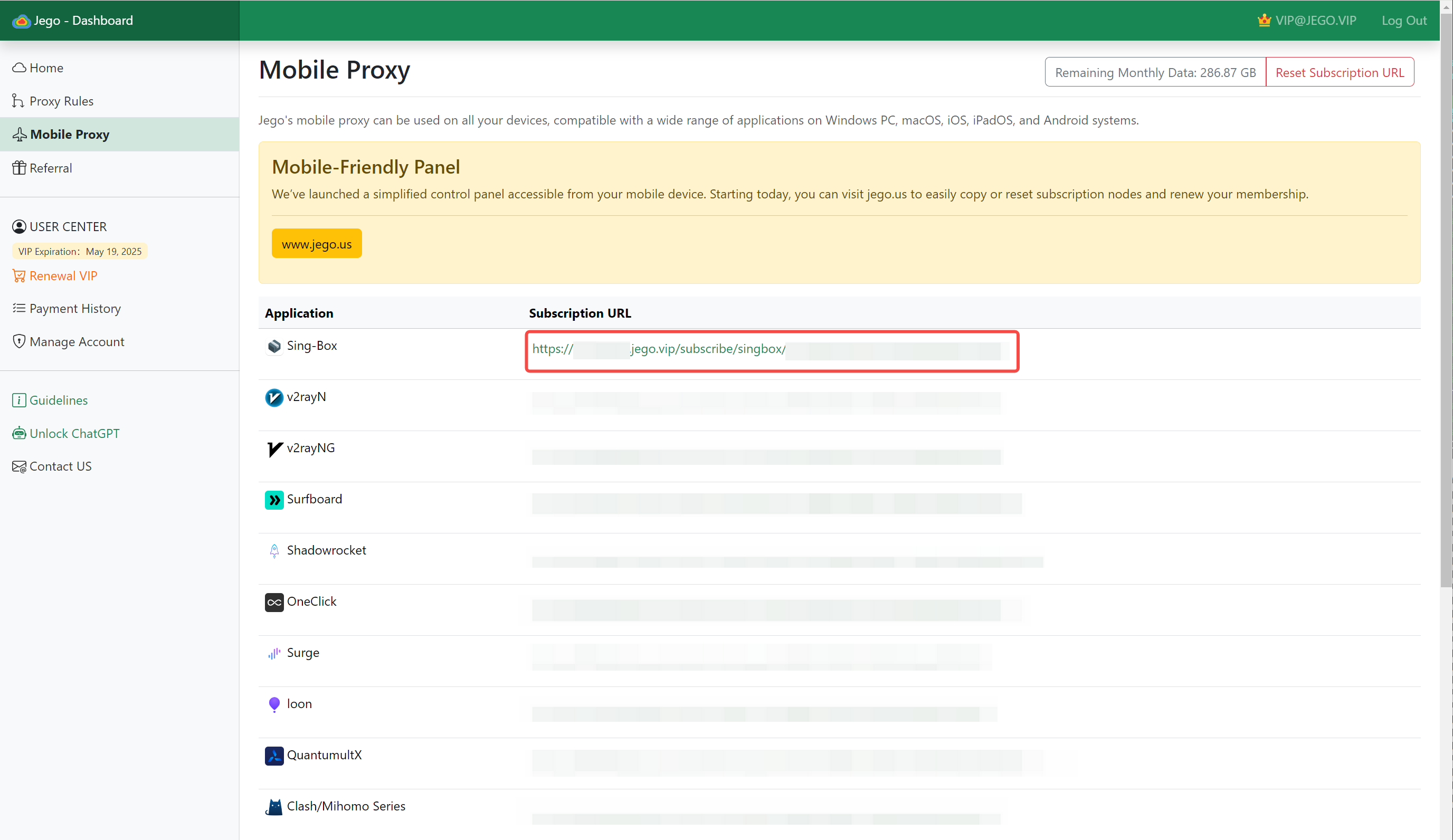
Jego subscription service mobile panel: https://jego.us
Basic Settings
After downloading, first click on Settings - Kernel and see if there's a kernel version under the sing-box title, as shown in the left image below. If not, you need to click the blue button Update: version on the right to install. ps. In the future, if there's a new kernel version, also click here to update.
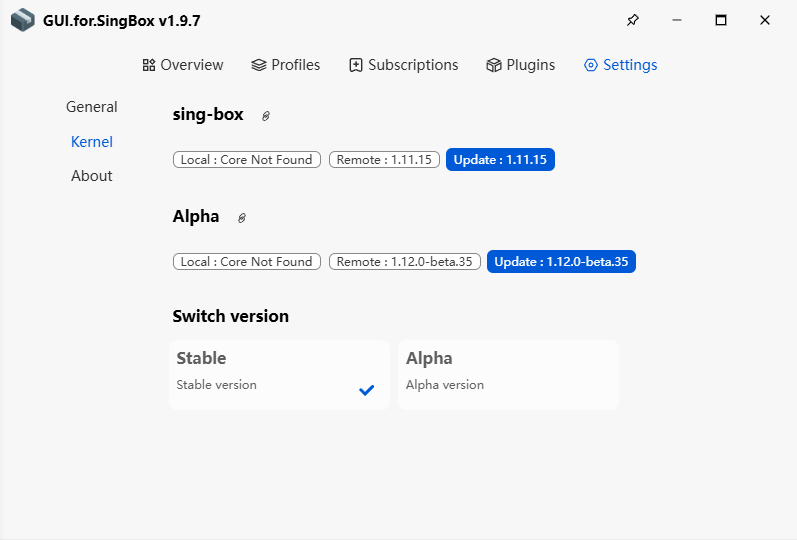
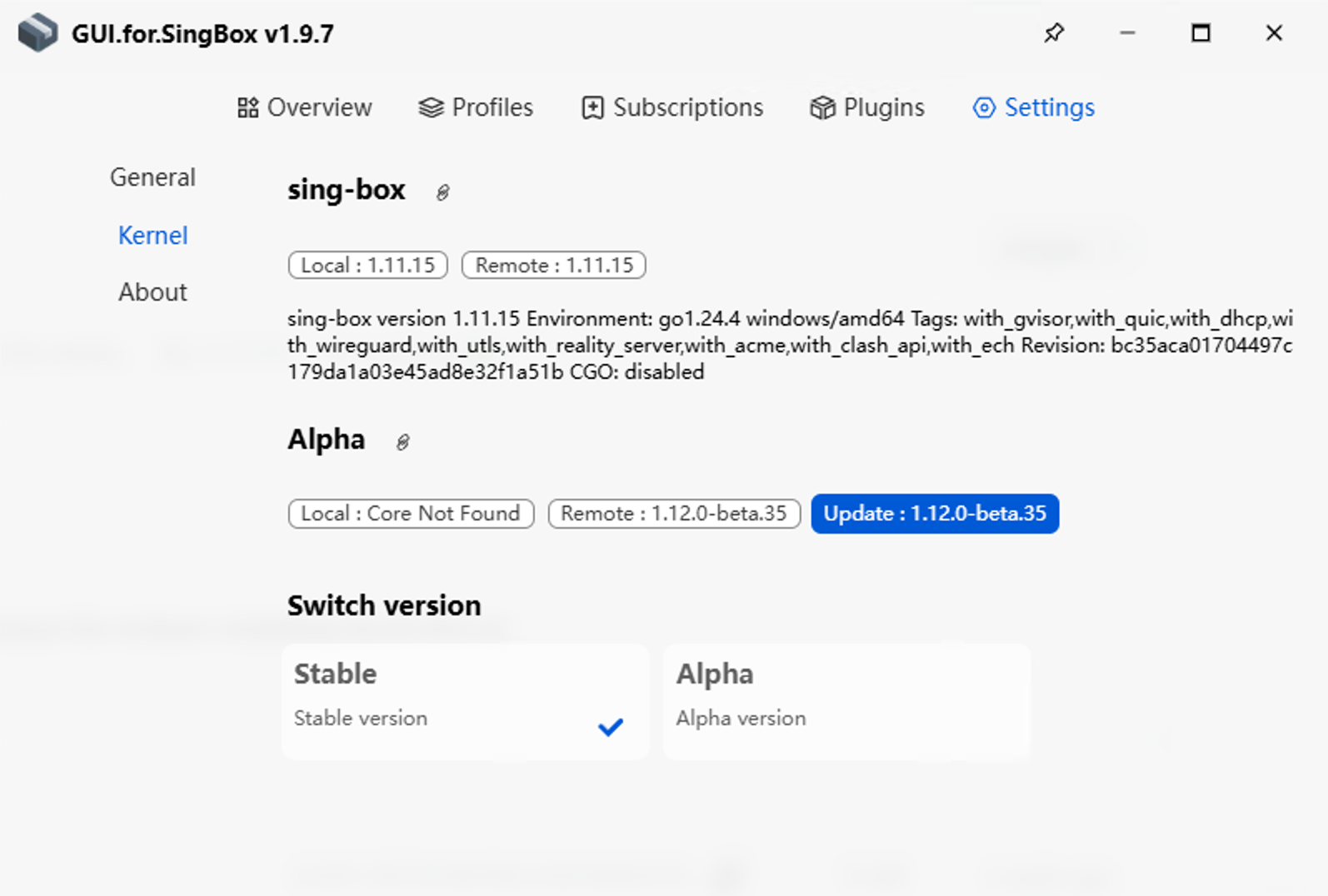
As shown in the right image above, GUI.for.SingBox is only in available state when there's a version number under Local in sing-box.
Add Subscription and Start
Open the GUI.for.SingBox client, go to Overview -> QuickStart
- Paste the
sing-box subscription URLcopied from Jego in Remote URL - Click
Savedirectly - A configuration file starting with
ID_will be created by default, clickClick to Startdirectly
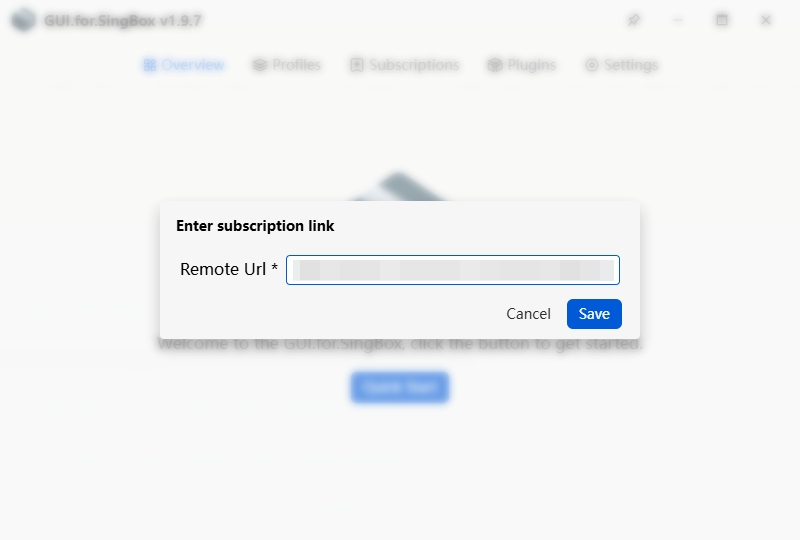
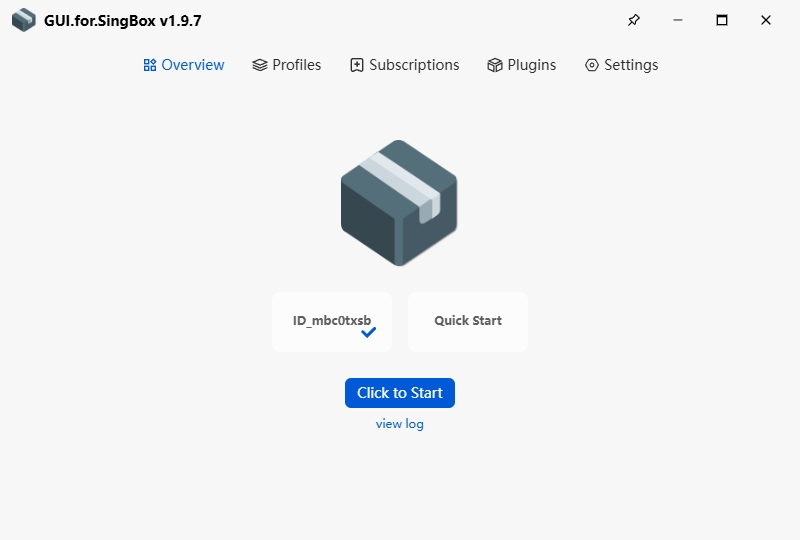
- After starting, it should be usable. Other usage habit issues need to be learned slowly.
Also, it's recommended to go to settings and turn on "Run as administrator": For users who are not members of the Windows Administrators group, it's recommended to check this item to avoid TUN mode startup failure.