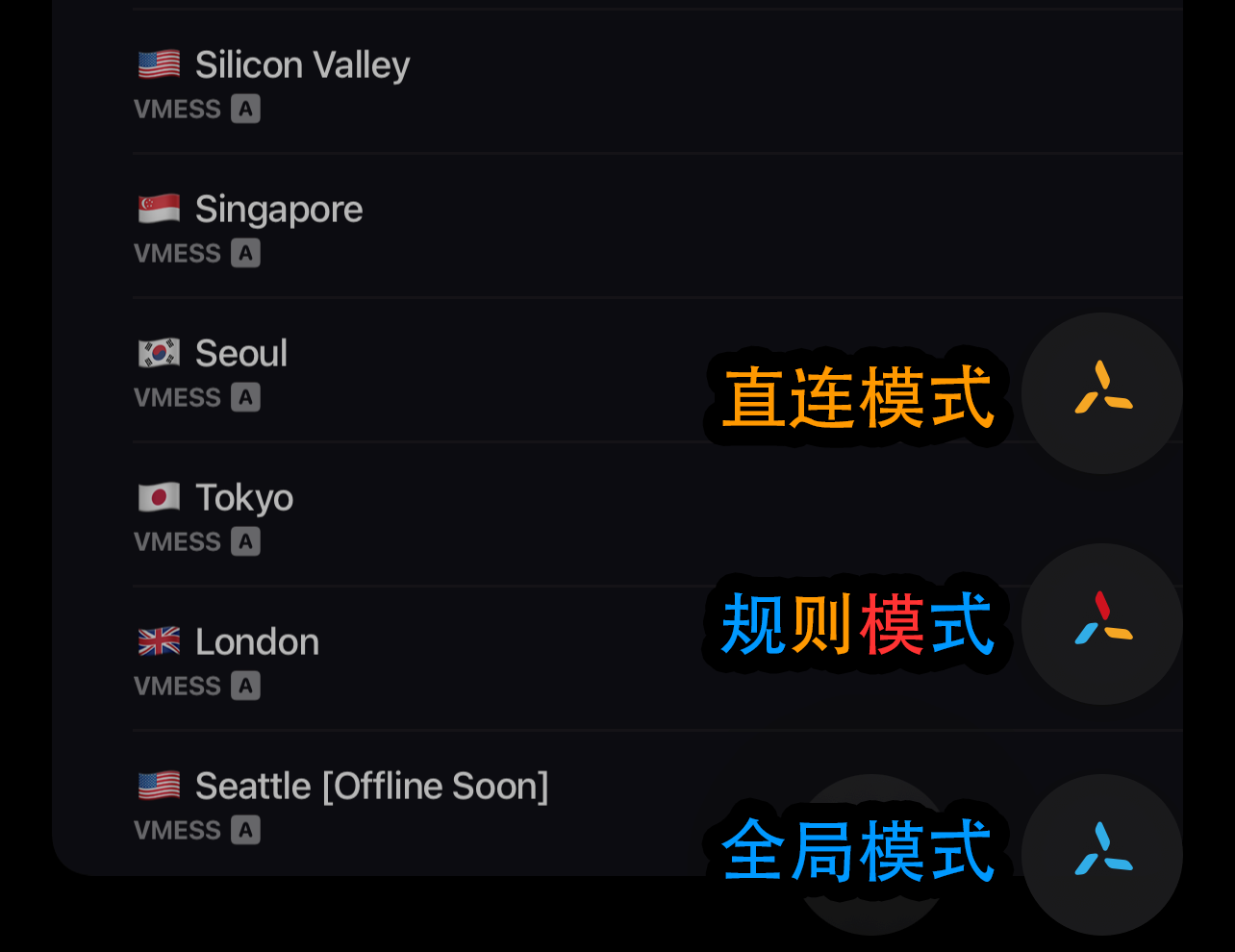Quantumult X
Quantumult X is a powerful network tool on iOS.
 Get Quantumult X
Get Quantumult X
Currently Quantumult X has been required by the government to be removed from the mainland China App Store. Please switch to non-mainland China regions (such as US, Hong Kong, Japan regions), then purchase and download.
Registration Tutorial
If you want to register your own non-mainland App Store account, please refer to related tutorials or purchase ready-made accounts.
Purchase Channels
You can purchase overseas Apple IDs at rocketgirls.space and purchase gift cards for recharge.
Note: Jego has no cooperation relationship with this platform.
Download Quantumult X
Open the "App Store" app > My avatar > Scroll to the bottom of the page to log out your Apple ID > Log in to non-mainland China region Apple ID>Search for Quantumult X and install
Add Subscription
In the Jego - Control Panel, click on Subscription Nodes in the left navigation bar, find the Quantumult X subscription address and click Copy.
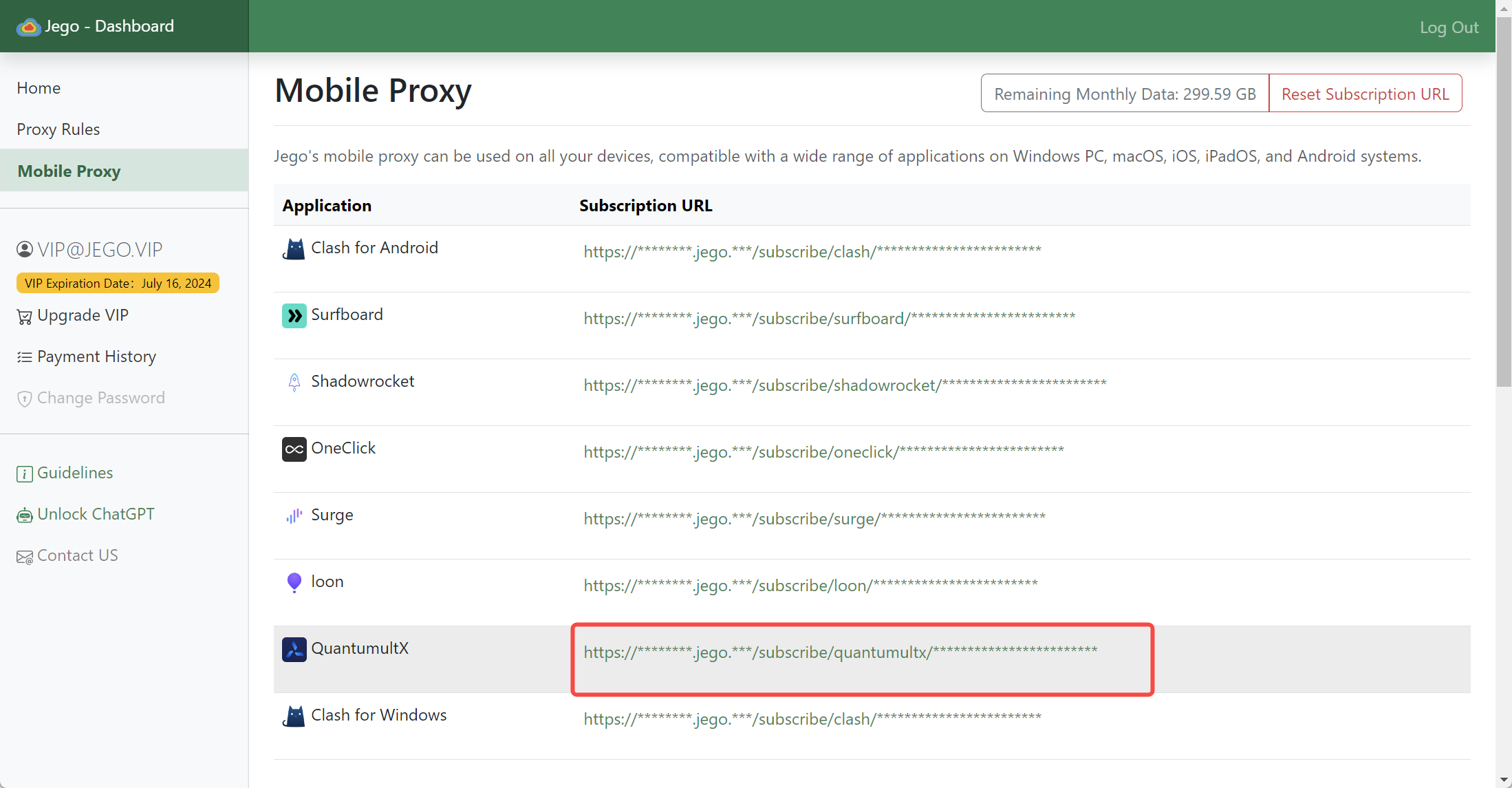
Jego subscription service mobile panel: https://jego.us
Open Quantumult X, open the App, click the icon in the bottom right corner 
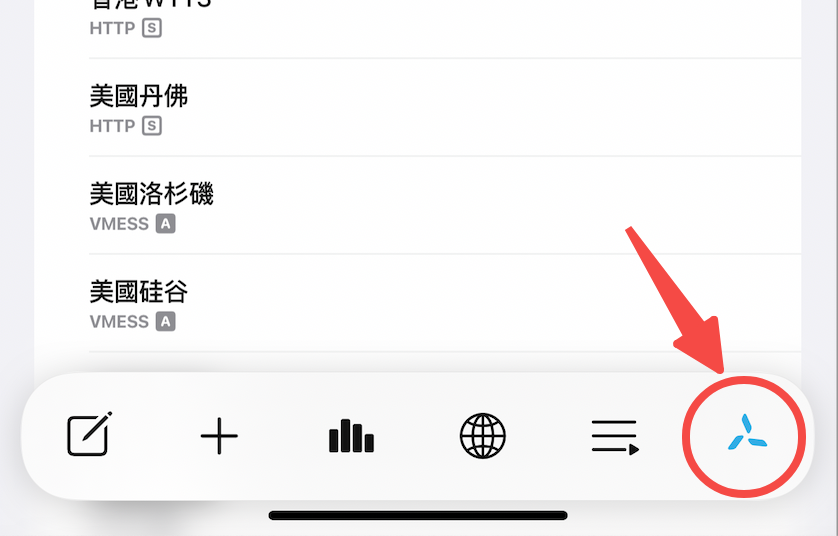
Click Reference (Subscription)
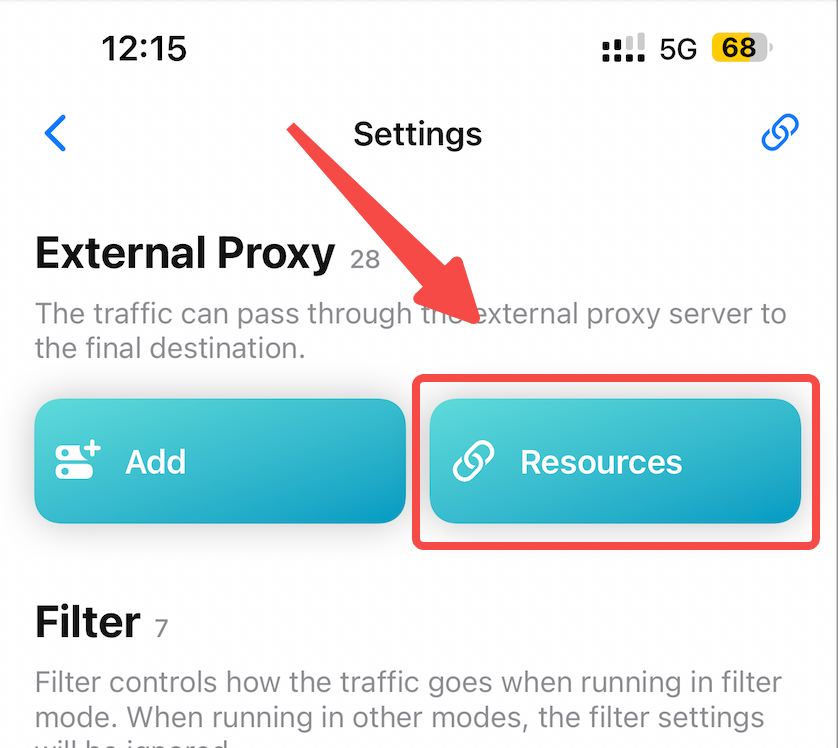
Click the new icon in the upper right corner
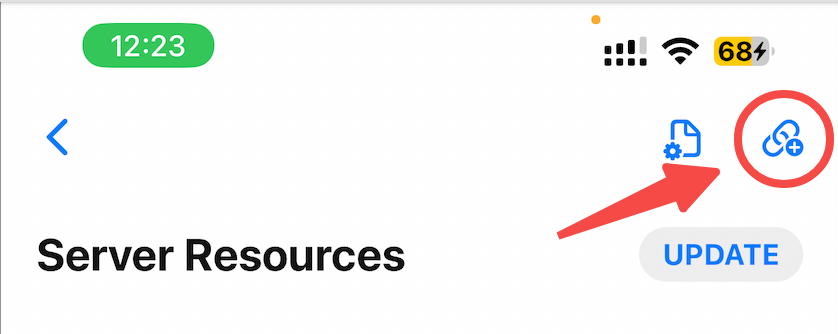
Paste the "subscription address" just copied, tap "OK" in the upper right corner. Finally, when you see the successful import popup, click "OK" again.
Usage
Return to the homepage, click on the new entry to expand the node list. Pull down to test speed, select nodes to switch nodes. Tap the slider in the upper right corner to turn on VPN, and you can access the international internet.
Proxy Mode
Long press the main function icon in the bottom right corner of the client homepage to quickly switch between different proxy modes.
- Yellow icon represents All Direct, meaning all traffic does not go through proxy relay, equivalent to not turning on the proxy switch.
- Colorful icon represents Rule-based Traffic Routing, meaning the client automatically judges whether proxy network data is needed according to the rule set in the configuration file, recommended to switch to this mode for use.
- Blue icon represents All Proxy, meaning all traffic must go through proxy relay. This mode is only recommended when rule-based traffic routing cannot be used, otherwise it will consume too much traffic and cause some domestic sites to not be accessible normally.