OneClick
OneClick is a free internet tool that supports mainstream encryption protocols.
Not Recommended
This software has not been updated for several years. Jego does not recommend continued use.
Please use Jego's recommended clients
 Get OneClick
Get OneClick
Currently OneClick has been required by the government to be removed from the mainland China App Store. Please switch to non-mainland China regions (such as US, Hong Kong, Japan regions), then purchase and download.
Registration Tutorial
If you want to register your own non-mainland App Store account, please refer to related tutorials or purchase ready-made accounts.
Download OneClick
- Official website: https://www.oneclick.earth/
- Google Play: https://play.google.com/store/apps/details?id=earth.oneclick
- APKPure: https://apkpure.com/oneclick-vpn/earth.oneclick
- iOS
Open the "App Store" app > My avatar > Scroll to the bottom of the page to log out your Apple ID > Log in to non-mainland China region Apple ID>Search for OneClick and install
Add Subscription
In the Jego - Control Panel, click on Subscription Nodes in the left navigation bar, find the OneClick subscription address and click Copy.
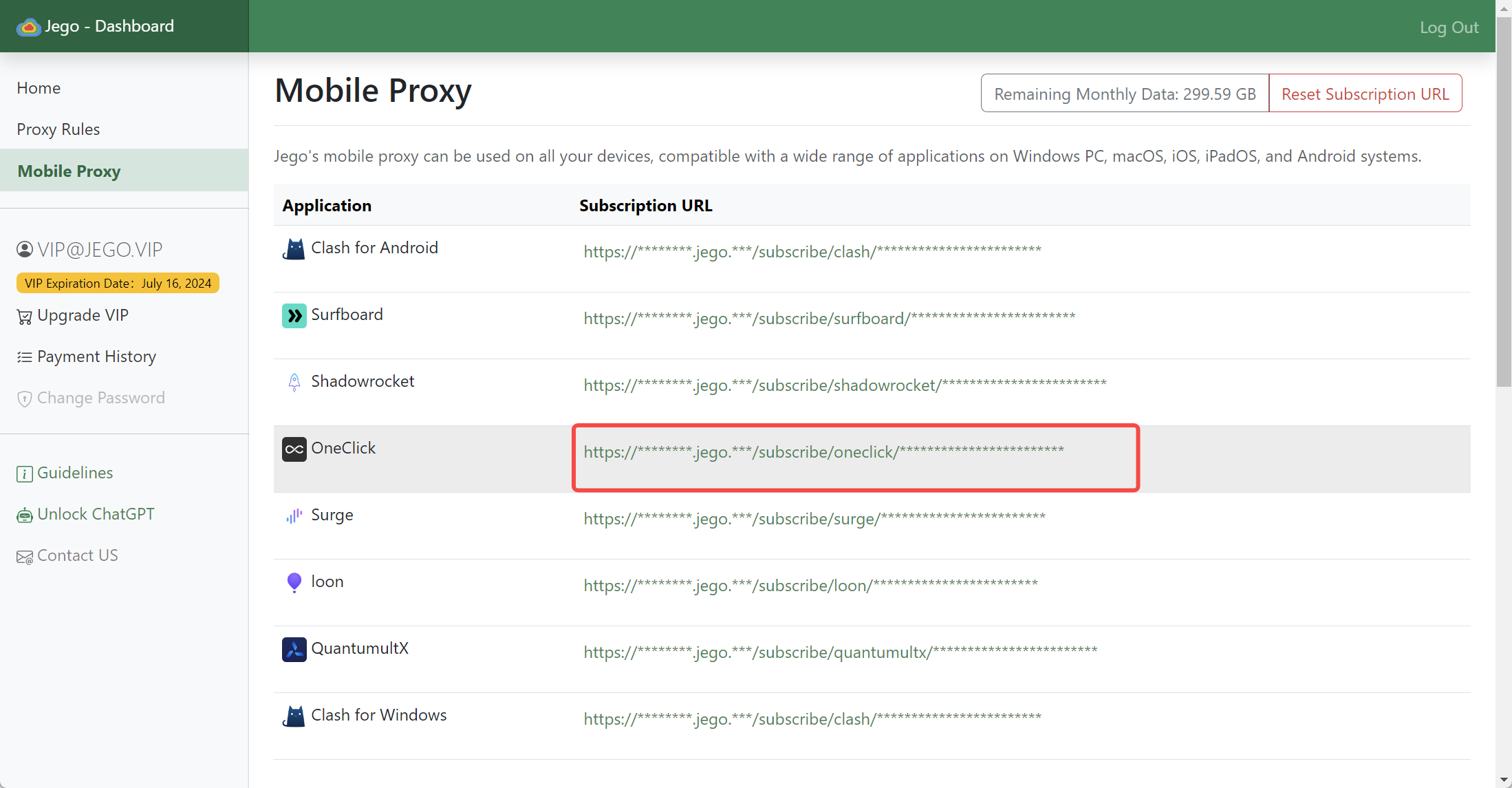
Jego subscription service mobile panel: https://jego.us
Enter OneClick, click the "+" button in the upper right corner, enter the add server interface, click the "Add Subscription" button, paste the copied subscription address into the address bar, fill in the remarks at the same time, and finally click the confirm button in the upper right corner to complete the addition.

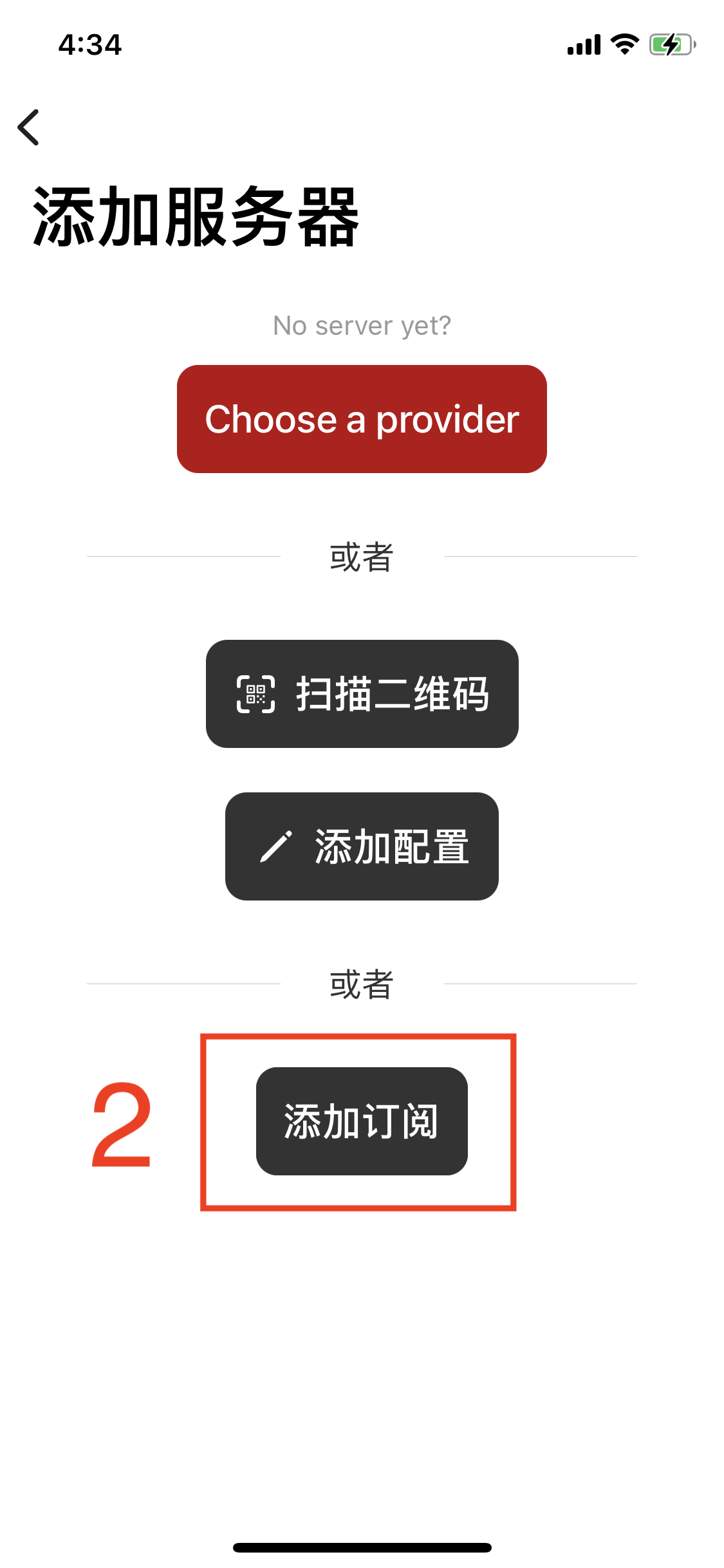
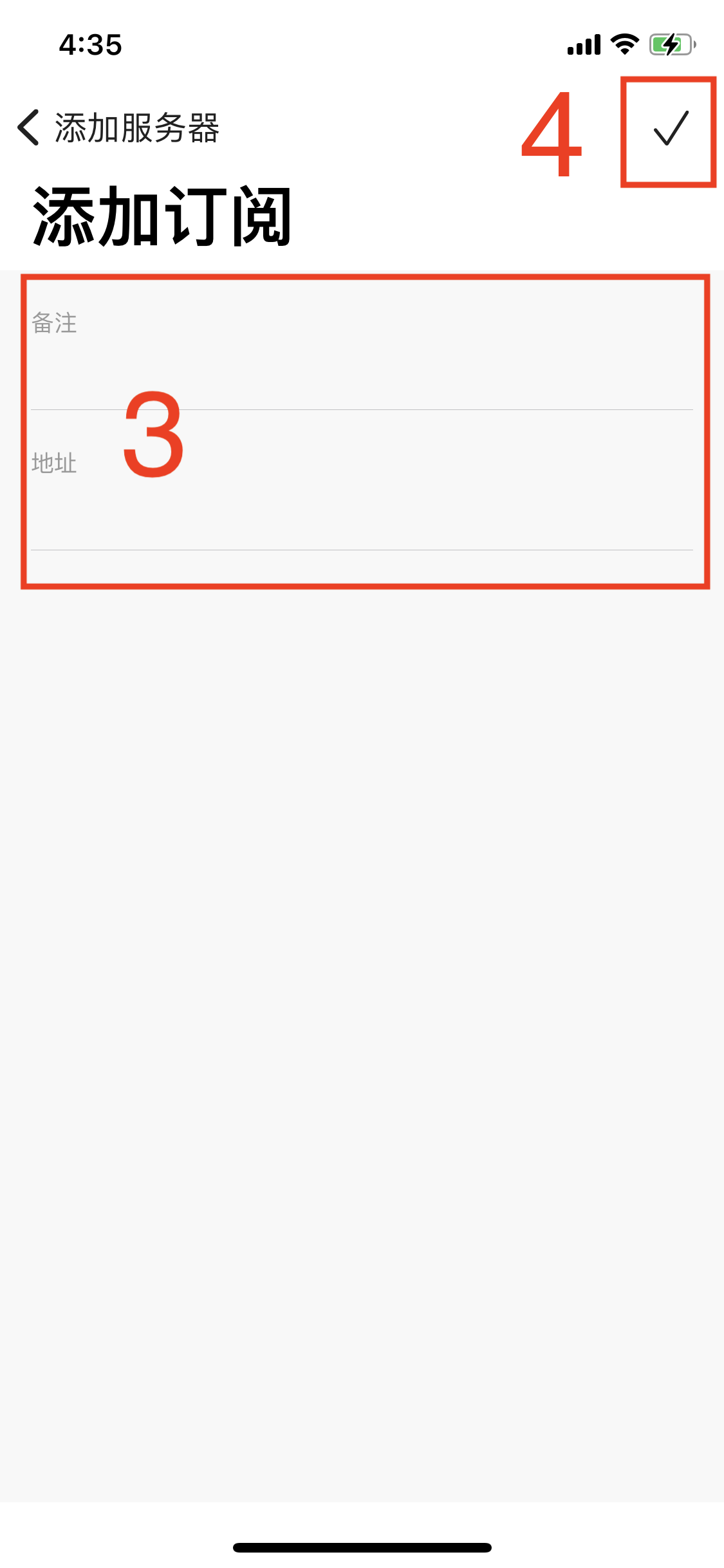
Select Server
Enter the OneClick homepage, click the server selection button, enter the server list interface, and select the server you want to connect to
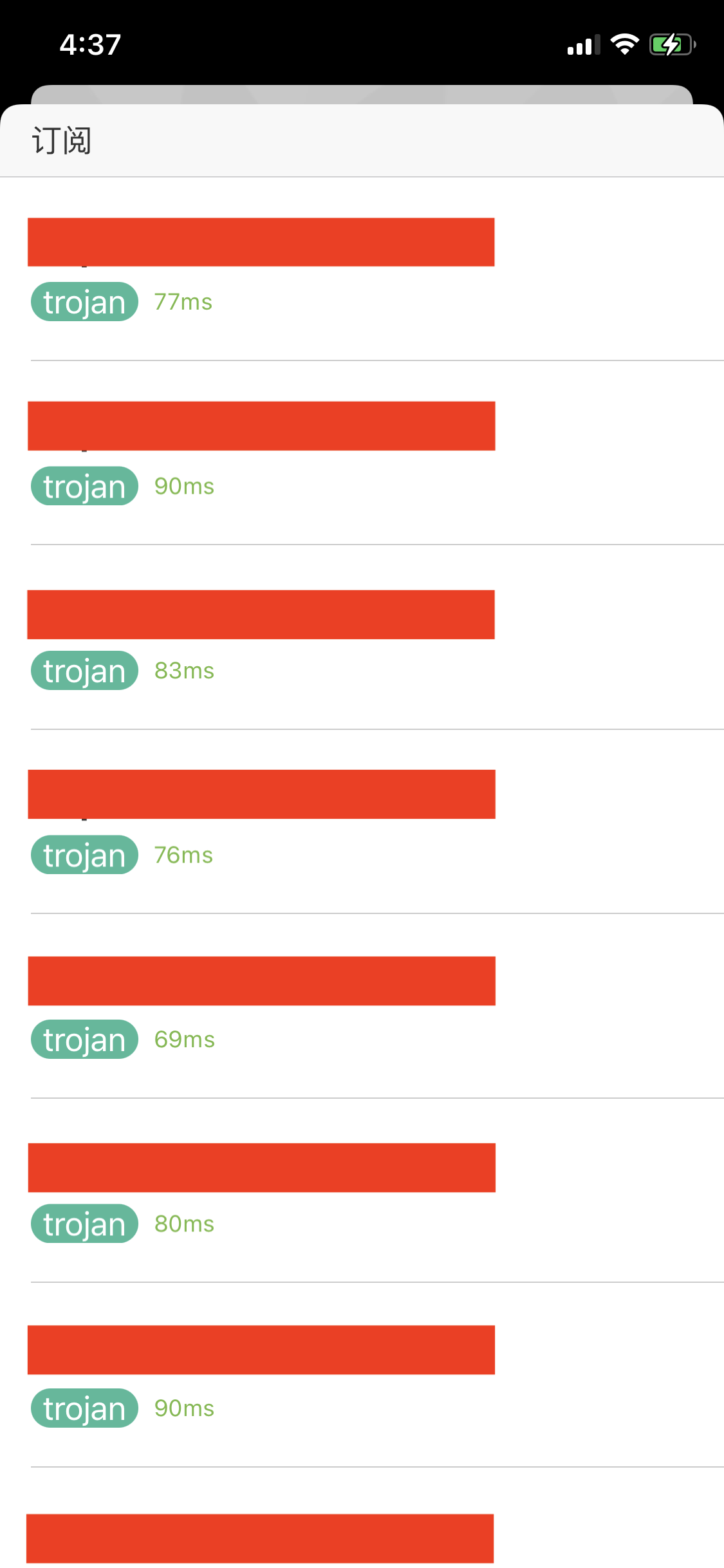
Select Proxy Mode
OneClick provides automatic, global, and direct modes. Click to select the specified mode.
- Automatic mode. Automatic mode means that overseas websites are accessed through proxy, while domestic websites will not go through proxy servers.
- Global mode. Global mode means that all websites are accessed through proxy, including websites that can be directly connected domestically.
- Direct mode. Means all servers do not go through proxy servers.
Connect to Server
Click the connect button on the OneClick homepage to connect to the server. When first started, it will request VPN permissions, and you need to click OK to allow.
