Proxy Strategy
Notice for Mainland China Users
Jego's Rule mode has pre-configured almost all commonly used websites and IP addresses in mainland China. No need to add these websites to direct connection rules during daily use.
Configuration Rules
In Jego - Control Panel, click Proxy Strategy in the left navigation bar, then click Add Proxy Strategy.
Example Description
The example shows accessing BBC via London node, accessing Nikkei Chinese via Tokyo node, and accessing Bilibili without going through proxy.
- Select London node for Proxy Server
- Fill in
bbc.comin Domain/Host List (if there are multiple domains, separate them with English commas and spaces) and click Save. - Continue adding proxy strategy, select Tokyo node for Proxy Server
- Fill in
nikkei.comin Domain/Host List (if there are multiple domains, separate them with English commas and spaces) and click Save. - Continue adding proxy strategy, select Direct Connection [No Proxy] for Proxy Server
- Fill in
acg.tv acgvideo.com b23.tv bilibili.com bilibili.tv biliapi.net biliapi.com bilivideo.com hdslb.com upos-hz-mirrorakam.akamaized.netin Domain/Host List and click Save.
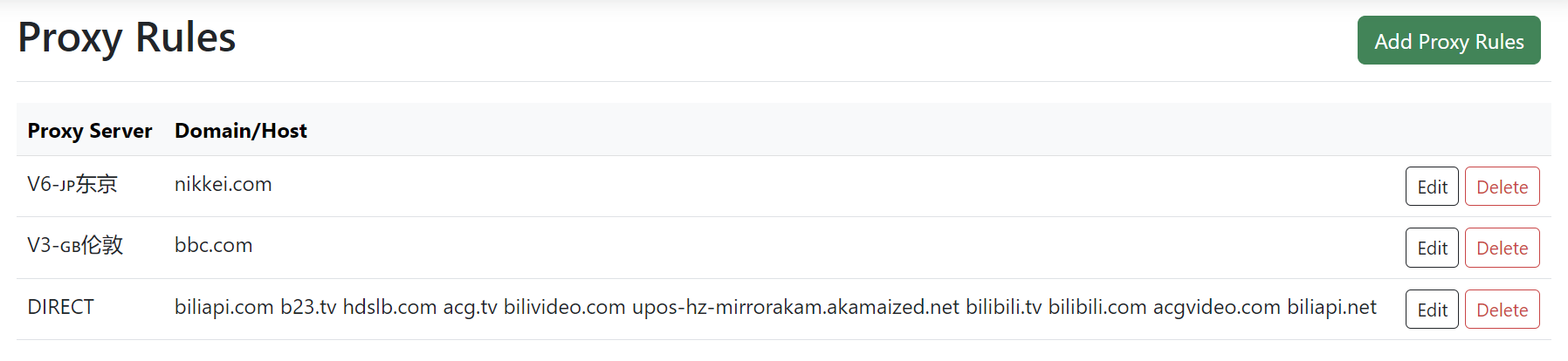
After successful configuration, when using Jego in Rules mode, Bilibili will be direct connection, bbc.com and *.bbc.com will go through London server, nikkei.com and *.nikkei.com will go through Tokyo server.
Important Reminder
- Only enter the domain name, don't enter
https://andhttp://. - Main domain name represents wildcard domain,
bbc.comrepresents*.bbc.comand*.*.bbc.com.
OpenAI and Bing
Since Jego provides services for How to Access New Bing, Copilot or ChatGPT on the server side, we strongly recommend that you do not set any strategies regarding bing.com and openai.com.
Efficient and Practical
Configuring rules properly can allow you to enjoy more freely and high-speed surfing within the country.